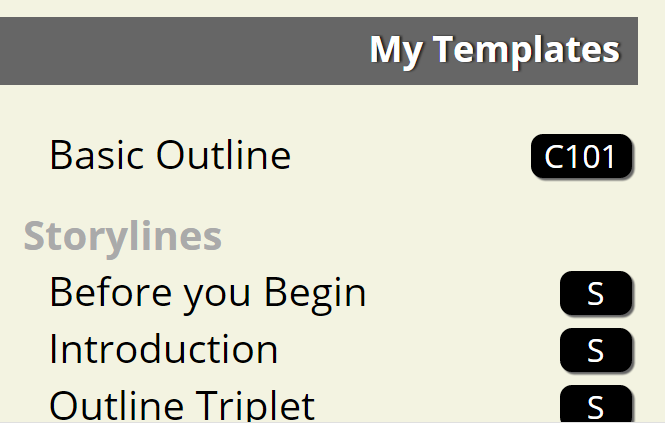Effective immediately, all members using the SpeechDeck editor will have access to additional Template components. All users now have access to the “Basic Story” template plus the following 7 storyline pairs:
- Outline triplet
- Enumeration triplet
- Pros & Cons
- Q & A
- Problem & Solution
- Cause & Effect
- Principle & Practice
For example, including the “Pro / Con” template will automatically add story cards for 3 points in favor and 3 against. Since the storyline pairs are so common, templates save you the need to insert the story cards separately.
You can build your entire outline simply by dragging and dropping pre-formatted template components.
Premium templates
Premium SpeechCrafter subscribers will also have access to additional advanced templates:
- Basic outline – intro, 3 illustrations, and conclusion
- Before you begin – techniques to use before an intro
- Introduction – 5 steps to begin
- Conclusion – 5 steps to conclude
- Generic Illustration – 5 steps to add color
- Quotation – pre-formatted quotes with 4 steps
- Transition – insert this text block at every transition
- Call to Action – ask for what you want
- Headline – add a headline text card to each illustration
The premium templates include detailed instructions. Advanced templates include step by step outlines and colored technique card suggestions for each step.
Upgraded features
This upgrade includes two new styles: “Placeholder” and “Headline.” The Headline styles is designed for you to highlight the most important takeaway sentence of each illustration.
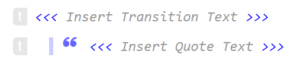 The upgrades template feature also now uses the “placeholder” style. When you include a template in your presentation, each suggestion story or illustration point will be pre-formatted with text rows that each include brief instructions for what type of wording will be effective.
The upgrades template feature also now uses the “placeholder” style. When you include a template in your presentation, each suggestion story or illustration point will be pre-formatted with text rows that each include brief instructions for what type of wording will be effective.
Simply click the instructions placeholder and type. The placeholder will be replaced by your script text and it will be pre-formatted in an appropriate style.
If you are creating your own templates, use the placeholder style to give yourself fill-in-the-blank customization.
These placeholders help you save time and also help you ensure that you include all the necessary components to deliver an attention grabbing, influential presentation and make a lasting impact.